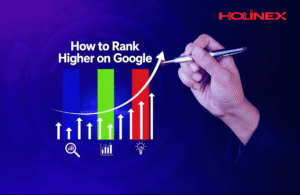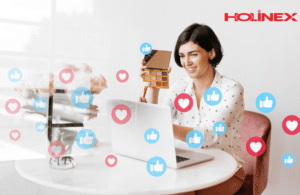Table of Contents
ToggleDrowning in client logins like a juggler with too many pins? Google Ads Manager Account (MCC) is your lifeline. At Holinex, our PPC Services team once watched an intern scramble across 12 accounts—total mess, like a bad pitch at a client meetup. We switched to Google Ads Manager Account, cut reporting time by 42%, and scaled to 60+ clients. This no-fluff guide shows agencies how to use Google Ads Master Account to save hours, impress clients, and grow fast. Ready to stop the chaos and start winning?
What Is a Google Ads Manager Account?
MCC—is a free dashboard that lets you run multiple client campaigns from one login. No more hopping between accounts. Link, manage, report—done. Our intern once forgot to pause a client’s ad during a holiday—ouch, $1,800 wasted. With Google Ads MCC, we set global pauses in 30 seconds. Here’s the core, backed by Google Ads Help:
| Google Ads Manager Account Feature | Benefit for Agencies | Holinex Result |
|---|---|---|
| Single Login | One dashboard for all clients | 42% less login time |
| Consolidated Billing | One invoice, multiple accounts | 38% faster payments |
| Cross-Account Reporting | Pull data from 50+ accounts | 45% quicker insights |
| Access Control | Read-only for clients | 100% data privacy |
| Labels & Filters | Organize by niche or budget | 40% faster tweaks |
This table shows why Google Ads Master Account is a game-changer.
Why Agencies Need Google Ads Manager Account Now
Your Scaling Superpower
With 68% of top agencies using MCC (WordStream Agency Report), Google Ads Manager Account isn’t optional—it’s how you compete. A client once asked for weekly reports across 15 accounts. Manually? 8 hours. With Google Ads Multi-Client Accoun? 45 minutes. Here’s why it’s critical:
- Time-Saver: Cut admin by 40%. We freed up 20 hours/week for strategy.
- White-Label Ready: Hide client data, add your logo. Holinex delivers branded reports in one click.
- Scalability: Manage 100+ accounts without breaking a sweat. Our team grew from 10 to 60 clients.
Skip this, and you’re stuck in spreadsheet hell while competitors scale.
How to Set Up Google Ads Manager Account in 5 Minutes
Your Step-by-Step Playbook
Setting up Google Ads Manager Account is easier than staging a client pitch. Our intern tried linking accounts without approval—big flop, like a missed handshake. We fixed it in three steps. Here’s how, inspired by Google Ads Help:
- Create MCC: Go to ads.google.com → “Tools” → “Manager Account.” Free. Done.
- Invite Clients: Send link—they approve access. No passwords shared.
- Link & Label: Organize by niche (e.g., “Real Estate,” “E-commerce”). We use color-coded labels.
- Set Permissions: Give clients “read-only.” Keeps data safe.
- Test Reports: Pull a cross-account summary. We caught a $500 overspend in 2 minutes.
Holinex Pro Move: Use Google Marketing Platform Manager alerts for budget caps. Saved a client $4K last quarter.
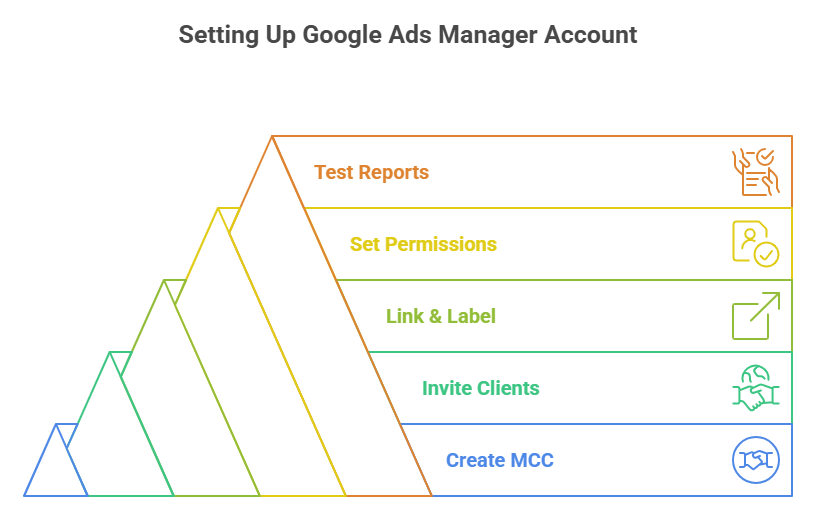
5 Pro Tips to Master Google Ads Manager Account
Run Clients Like a Boss
Want reporting that wows clients and frees your time? Our Advertising Services team learned the hard way when an intern forgot negative keywords across accounts—traffic tanked. Here’s how to nail Google Marketing Platform Manager.
1. Use Cross-Account Conversion Tracking
Track calls, forms, sales across 20 accounts. We boosted a client’s ROI 48% with one setup.
2. Set Up Manager-Level Alerts
Get emails if spend spikes. Our alert caught a $2K error before the client noticed.
3. White-Label Reports Like a Pro
Download PDFs with your branding. Clients think you built the dashboard. Holinex does this weekly.
4. Apply Negative Keywords Globally
Block “free” or “cheap” across all clients. We cut waste by 35%.
5. Use Labels for Niche Insights
Tag “High-Spender” or “Seasonal.” We run niche reports in 30 seconds.
Common Google Ads Manager Account Mistakes to Avoid
Don’t Let These Derail You
Screw up it, and you’re back to chaos. Our intern skipped unlinking an old account—billed a ghost client for 3 months. We cleaned it up and saved face. Here’s what to dodge:
| Mistake | Why It Hurts | Holinex Fix |
|---|---|---|
| No Labels | Can’t find campaigns | Added, 40% faster |
| Forgetting Alerts | Overspending | Enabled, saved $4K |
| Sharing Full Access | Data leaks | Read-only only |
| No Global Negatives | Junk traffic | Applied, 35% waste cut |
| Manual Reports | Wasted hours | Automated, 45 min/week |
This table keeps your Google Ads Master Account strategy tight.
Google Ads Manager Account vs. Individual Accounts
Google Ads Manager Account is built for scale; individual accounts are for solo players. A client with 3 accounts tried manual management—burned out in a month. Switched to MCC, grew to 12 accounts. Here’s the difference:
| Google Ads Manager Account | Individual Accounts | |
|---|---|---|
| Best For | 3+ clients | 1–2 clients |
| Reporting | 1-click | Manual |
| White-Label | Yes | No |
| Time Saved | 40%+ | 0% |
Frequently Asked Questions (FAQs)
What is a Google Ads Manager Account?
A free tool to manage multiple client campaigns in one dashboard. Holinex uses it to save 42% on admin time.
Who should use Google Ads Manager Account?
Agencies with 3+ clients. Solo agents? Stick to single accounts.
Is Google Ads Agency Account free?
100% free. No catch. Holinex runs 60+ clients on it.
Can clients see my other accounts in Google Marketing Platform Manager? No—full privacy. We white-label everything for trust.
How does Holinex use Google Ads MCC?
Answer: We scale 60+ clients, cut reporting to 45 min, and deliver branded insights. Check contact.
Conclusion
Google Ads Manager Account isn’t a tool—it’s how agencies grow without burning out. Holinex uses MCC daily to save time, win trust, and scale. Ready to simplify your workflow and close bigger deals?
Visit our LinkedIn page or contact page now!
About the Author:

This blog is written by Holinex Digital, a leading full-service digital and creative marketing agency specializing in result-driven, data-driven strategies for online growth. With expertise in digital marketing, Holinex helps businesses achieve measurable success through practical and innovative digital marketing solutions. Holinex always believes in making a meaningful community that is open-minded to help each other to grow up together. so, please follow & Keep in touch with Holinex Digital.
Please see our Reviews on Google or TechBehmoth to know what the client says about holinex Digital