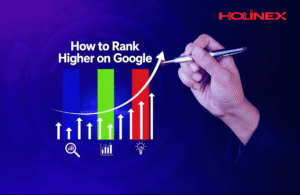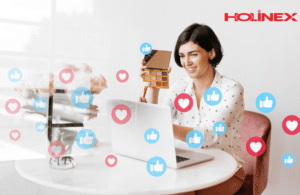So you want to start video editing for YouTube, huh? That’s awesome! But before you start filming and uploading like crazy, you need to learn the basics of video editing. Editing your footage is key to creating high quality, engaging content that people will actually want to watch. If your videos look and sound unprofessional, you’ll have a hard time building an audience.
The good news is, with some simple tips and the right tools, you can edit your own footage like a pro. In this article, we’ll walk you through best practices for editing your YouTube videos. We’ll cover everything from choosing the right editing software to optimizing your content for maximum views. Get ready to wow your viewers and take your channel to the next level! By the time you’re done reading, you’ll be well on your way to becoming the next YouTube star. lets have a deep dive into Video editing for YouTube
Table of Contents
ToggleChoosing the Right Software for Video Editing for YouTube
When it comes to editing your YouTube videos, the software you choose matters. There are tons of options out there, but for beginners, here are a few of the best to consider:
- iMovie (for Mac users) or Windows Movie Maker (for PC users): If you’re just getting started, these free tools will do the trick. They offer basic editing features like trimming clips, adding transitions, and inserting titles. The interfaces are simple to navigate, so you’ll be creating great videos in no time.
- Adobe Premiere Elements: This popular option strikes a nice balance between power and ease of use. It has features like multi-camera editing, animated titles, and color correction to make your videos really pop. The one-time fee makes it budget-friendly, and there are lots of tutorials to help you learn the ropes.
- Camtasia: This full-featured editor is a favorite of many YouTubers. It’s packed with tools for creating professional-looking videos, including a library of free music and assets. The UI does have a learning curve, but for serious creators, the power and customization options are worth it. They frequently run promotions offering significant discounts, so keep an eye out for deals.
No matter which software you choose, make sure to use all of the optimization options to give your video the best chance of appearing highly in YouTube\’s search results and attracting new viewers. Things like attention-grabbing thumbnails, descriptive titles and tags, captions, and video annotations can make a big difference. With the right strategy and editing tools, you’ll be creating YouTube videos like a pro in no time! Video editing for YouTube
Optimizing Your YouTube Video Title, Thumbnail and Description
To get the most views and engagement on your YouTube video, you need to optimize your title, thumbnail, and video description. Here are some best practices:
For your title, make it compelling and keyword-rich. Aim for 5-10 words that capture the essence of your video. Include important search terms, but write for humans not algorithms. For example, “How I Grew My YouTube Channel to 100K Subscribers in 6 Months” is more compelling than “YouTube Channel Growth Strategy.”
Your thumbnail is the first thing people see, so make it eye-catching. Use a custom thumbnail, not an auto-generated one. Show an interesting scene or the most important visual in your video. Include text to give viewers an idea of what the video is about. Bright colors and contrast help thumbnails stand out.
In your video description, share a high-level overview of your content and encourage viewers to subscribe. Use keywords and phrases from your title and tags. Link to any products or resources mentioned. Engage with your viewers by asking questions. The first 2-3 sentences are the most important, so make them count!
Optimizing these elements is key to improving your video’s click-through rate, watch time, and search ranking. With practice, you’ll get better at creating titles, thumbnails, and descriptions that captivate your audience. Keep experimenting to see what’s most effective for your channel and content. The more you optimize, the more views and subscribers you’ll gain over time.
Keeping Your Audience Engaged: Pacing, Transitions and Content
To keep your viewers engaged, you need to pay attention to pacing, transitions, and content. Think of your video like a story—it should have a clear beginning, middle, and end. Video editing for YouTube
Pacing
Move at an energetic yet steady pace. Don’t linger on any one topic for too long. A good rule of thumb is to limit each scene or topic to 3 minutes or less. Use quick cuts, zooms, and transitions between shots to keep things moving. At the same time, avoid rushing through or cramming in too much information. Find the right tempo to keep your viewers interested without overwhelming them.
- Keep individual shots under 10 seconds when possible.
- Use B-roll footage, images, or other visuals over voiceovers or interviews.
- Add background music to set the right mood and energy level.
Transitions
Smooth transitions between topics or scenes are key. Use visual effects like fades, wipes, dissolves or morphs to seamlessly blend footage. You can also add transition titles, animations or sounds. The goal is to connect ideas and sections in a cohesive flow without jarring cuts.
Content
Focus on useful, engaging content. Share tips, stories, examples or behind-the-scenes footage that your target audience will genuinely appreciate.
- Teach your viewers something new. Explain how to do a task or technique step-by-step.
- Share your experiences in an authentic, relatable way. Viewers will connect more with your journey and insights.
- Ask questions to spark discussion. Engage your viewers by posing questions they might have on the topic.
- Keep things concise yet comprehensive. Cover all the key points your audience needs to know while avoiding repetition or fluff.
Following these best practices for pacing, transitions and content will keep your viewers glued to the screen and coming back for more. Keep experimenting and improving your technique with each new video!
Exporting Your Video in the Right Format and Resolution for YouTube
Once you’ve finished editing your video, it’s time to export it in a format optimized for YouTube. The settings you choose can affect how high quality your video appears and how easily viewers can watch it.
Video Format
Export your video as an MP4 file. This is YouTube’s preferred format and will ensure the best quality and compatibility. Other formats like MOV or AVI may not playback properly or could lose quality.
Video Resolution
For the best balance of quality and file size, export your video in 1080p HD resolution. This will make your video crisp and clear when viewed on larger screens. If your original footage is in 4K, you can also upload in 4K resolution for an even sharper image, but keep in mind the larger file size may take longer to upload and process. For most YouTube creators, 1080p HD is the ideal choice.
Video Bitrate
The video bitrate determines how much data is used to represent one second of your video. A higher bitrate means higher quality but larger file size. For 1080p HD video, a bitrate of 8,000 to 12,000 kbps is a good target. This provides high quality video without creating an excessively large file.
Audio Bitrate
For the audio, a bitrate of 192 kbps is standard for YouTube. This provides clear sound without drastically increasing your file size.
Video Tags, Metadata and Thumbnail
Be sure to add relevant video tags, a video description, title, and custom thumbnail before uploading to YouTube. This additional metadata will make your video more searchable and enticing to viewers.
Following these best practices when exporting and optimizing your video will ensure the best quality and experience for your viewers on YouTube. Keep experimenting with different settings to find what works best for your content and audience.
Promoting Your YouTube Video for Maximum Views
Once your video is edited and ready to go, it’s time to promote it so you can start racking up views and building your audience. Here are some of the best ways to spread the word about your new YouTube video.
Share on Social Media
Post your video on all your social media profiles like Facebook, Twitter, Instagram, and LinkedIn. Share an eye-catching thumbnail, title, and custom message to grab attention. Ask people to like, comment, and subscribe to your channel.
Engage with Viewers in the Comments
Respond to viewers who comment on your video. Thank them for watching and engage in genuine conversation. This shows you value their viewership and are an active part of the community. Viewers will appreciate your interaction and be more likely to watch more of your videos.
Collaborate with Other YouTubers
Reach out to YouTubers in your niche with a similar number of subscribers and propose collaborating. You can appear as a guest on their channel, have them guest on your video, or do a co-hosted video on both channels. Cross-promotion to each other’s audiences is an excellent way to find new viewers.
Run a Contest or Giveaway
Contests and giveaways are a tried-and-true way to increase engagement and promote your channel. Offer viewers a chance to win a product or service related to your video topic. Ask them to like, comment, and subscribe to enter. This boosts your visibility in YouTube’s algorithm and gives you more opportunities to engage with your viewers.
Advertise on YouTube-
If you have a budget, YouTube ads are a great way to get more views. You can target ads to appear before or during videos that are relevant to your content. Viewers who click your ad will be taken directly to your video. YouTube ads do require an investment but can be very effective for channel growth.
Promoting your YouTube videos requires consistency and a multi-pronged approach to reach as many potential viewers as possible. Keep making great content, engage with your viewers, and spread the word far and wide—your channel will keep growing as a result!
Conclusion
So there you have it, the basics of optimizing and editing your YouTube videos like a pro. While it may seem like a lot of work, the payoff of higher view counts, more likes and comments, and building your audience is well worth the effort. Take it step by step and start with the fundamentals. Focus on good lighting, clear audio, an engaging intro, and keeping your clips short and impactful. Throw in some B-roll, transitions, and background music to take it to the next level. Keep practicing your craft and improving with each new video. Before you know it, you’ll be making viral hits and well on your way to YouTube stardom. Now get out there and start creating! Your fans are waiting.