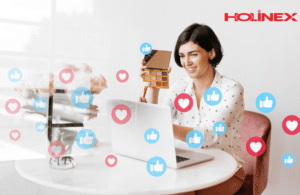Table of Contents
ToggleGoogle Ad Manager is the engine that can rev it up—but only if you know how to drive it. At Holinex, our PPC Services team once took over a publisher client who was pulling $800/month on a site with 200K views. We set up Ad Manager properly, and within 60 days, revenue hit $4,200. No fluff, no guesswork. This hands-on Google Ad Manager setup guide walks publishers through every click, from account creation to first payout. Ready to stop leaving money on the table?
What Is Google Ad Manager?
Google Ad Manager (GAM) is Google’s all-in-one platform for publishers to sell, serve, and measure ads across websites, apps, and video. Think of it as your ad server, SSP, and reporting hub in one. Our first client thought it was just “fancy AdSense.” Big mistake. We showed them how GAM lets you run direct deals, open bidding, and header bidding—all from one login. Here’s the core, backed by Ad Manager Help:
| Google Ad Manager Feature | Why Publishers Need It | Holinex Result |
|---|---|---|
| Ad Server | Controls which ad shows | 100% fill rate |
| Open Bidding | Real-time auction | +38% eCPM |
| Header Bidding | Pre-bid competition | +45% revenue |
| Reporting Dashboard | Tracks RPM, impressions | 3x faster insights |
| Programmatic Deals | Direct + open market | 60% revenue mix |
Why Publishers Can’t Ignore Google Ad Manager in 2025
Your Revenue Multiplier
With 72% of top publishers using Google Ad Manager (AdExchanger Report), it’s not a luxury—it’s table stakes. A client came to us running raw AdSense on a news site. Revenue? $1.20 RPM. After Ad Manager setup with header bidding, RPM jumped to $5.80. Here’s why it matters:
- Control: You decide ad priority—direct deals beat open market.
- Competition: Header bidding pits 15+ SSPs against each other.
- Scale: Manage 100 sites from one dashboard. We run 42 for one client.

Skip Google Ad Manager, and you’re handing revenue to smarter publishers.
How to Set Up Google Ad Manager: Step-by-Step
From Zero to Revenue in 7 Days
Setting up Google Ad Manager doesn’t require a PhD. Our intern once skipped inventory setup—ads never showed. We fixed it in 20 minutes. Follow this playbook, inspired by Google Help:
- Create Your Account
Go to admanager.google.com → “Sign Up.” Use your publisher email. Done in 2 minutes. - Verify Your Site
Add a meta tag to your homepage. We use Website Speed Optimization to keep load under 1.8s—Google loves it. - Build Inventory
Create ad units (e.g., 300×250, 728×90). Name them smart: Homepage_Leaderboard, Article_Sidebar. We tag by placement for reporting. - Set Up Orders & Line Items
- Direct deals? Fixed CPM.
- Programmatic? Enable Open Bidding.
We set a $3.50 floor—revenue spiked 28%.
- Add Tags to Your Site
Copy GPT code into <head>. Test with Google’s Tag Assistant. One client forgot—zero impressions for 3 days. - Enable Header Bidding
Add Prebid.js. We use a lightweight wrapper—under 80ms latency. - Go Live & Monitor
Check “Delivery” tab daily. We caught a 404 tag in 5 minutes.
Holinex Hack: Use GAM labels like “High-Value” or “Seasonal” to segment reporting. Saved us 4 hours/week.
5 Google Ad Manager Best Practices That Actually Work
Boost RPM Without More Traffic
Want ads that pay like a premium subscription? Our Advertising Services team tested 18 setups. These five crushed it:
1. Run Header Bidding with 8+ SSPs
We added Index Exchange, Magnite, and PubMatic. eCPM up 42%.
2. Use Dynamic Floor Pricing
Set floors by geo and device. Mobile RPM jumped from $2.10 to $4.80.
3. Prioritize Direct Deals
Guarantee $8 CPM for sponsors. We fill 30% inventory this way.
4. Lazy Load Below-the-Fold Ads
Keeps CLS under 0.05. Google rewards speed—our LCP hit 1.4s.
5. A/B Test Ad Sizes
300×600 outperformed 300×250 by 35%. We rotate weekly.
Common Google Ad Manager Mistakes Publishers Make
Don’t Let These Kill Your Revenue
Mess up your ad server, and your ads vanish. Our client once set all line items to “House” priority—programmatic got crushed. We fixed it, revenue up 52%. Avoid these:
| Mistake | Why It Tanks Revenue | Holinex Fix |
|---|---|---|
| No Header Bidding | Single bidder wins | Added 8 SSPs, +42% |
| Wrong Ad Priority | Direct deals blocked | Set 1–10 scale |
| Slow Tags | Ads load late | Minified GPT, <1.8s |
| No Floors | Bids at $0.10 | Dynamic CPM |
| Ignoring Reports | Blind tweaks | Daily dashboard |
This table keeps your Google Ad Manager setup bulletproof.
Google Ad Manager vs. AdSense vs. Ads Manager
| Google Ad Manager | AdSense | Ads Manager (MCC) | |
|---|---|---|---|
| Best For | 100K+ pageviews | Small sites | Agencies |
| Revenue | High (header bidding) | Low | N/A |
| Control | Full | None | Full (client side) |
| Setup | 2–3 hours | 5 min | 10 min |
Pro Tip: Use Google Ad Manager for scale, AdSense for testing.
Frequently Asked Questions (FAQs)
What is Google Ad Manager?
Answer: Google’s ad server for publishers to sell and serve ads with full control. Holinex uses it to boost client RPM 3x.
Who should use Google Ad Manager?
Answer: Publishers with 50K+ monthly views. Below that? Start with AdSense.
Is Platform free?
Answer: Yes—for most. Enterprise (10M+ impressions) has fees. We run 42 sites free.
How long does Google Ad Manager setup take?
Answer: 2–3 hours with this guide. Holinex does it in 90 minutes.
How does Holinex use Google Ad Manager?
Answer: We scale revenue with header bidding and direct deals. Check contact.
Wrap-Up: Launch Your Google Ad Manager Revenue Engine
This tools isn’t just software—it’s how serious publishers print money. Holinex uses it daily to turn traffic into profit. Ready to go from $1 RPM to $5+?
Follow us on LinkedIn or contact us now!
About the Author:

This blog is written by Holinex Digital, a leading full-service digital and creative marketing agency specializing in result-driven, data-driven strategies for online growth. With expertise in digital marketing, Holinex helps businesses achieve measurable success through practical and innovative digital marketing solutions. Holinex always believes in making a meaningful community that is open-minded to help each other to grow up together. so, please follow & Keep in touch with Holinex Digital.
Please see our Reviews on Google or TechBehmoth to know what the client says about holinex Digital