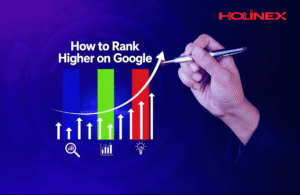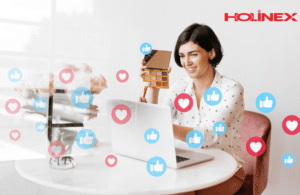So you want to up your Video Editing for Social Media, huh? Great idea. Video is one of the most engaging forms of content online today. But if you’re going to make video a part of your social strategy, you need to make sure you’re creating clips that people actually want to watch. That means learning some basic video editing skills. Don’t worry, you don’t need to go to film school to make social-friendly video content. With a few simple tricks, you can craft short, eye-catching clips that will have your followers hitting the like and share buttons. In this article, we’ll walk you through some easy video editing techniques to help you produce social media video gold. By the time you’re done reading, you’ll be well on your way to building your influence and boosting your online engagement with compelling social video.
Developing an Editing Style for Your Social Media Channels
Developing an editing style for your social channels is key to crafting engaging video content. You want to keep things short, around 15-30 seconds for most platforms. Focus on:
- Tight editing. Cut out unnecessary pauses, filler words (um, like, you know), and dead space. Keep things moving.
- Music and transitions. Add an upbeat soundtrack and use transitions like fades or wipes between clips to give your video a polished feel.
- Varied shots. Mix close-ups, medium and wide shots. Shoot from multiple angles. This keeps things interesting for viewers.
- Callouts. Use on-screen text to highlight key points, stats or quotes. But don’t overdo it. 1-3 callouts for a short video is plenty.
- Consistency. Develop a style and stick to it. Use the same or similar intros, outros, fonts, and color schemes in your videos. This builds brand recognition.
Of course, you want to tailor your approach for each platform. Videos on TikTok or Instagram Reels should be very fast-paced, with transitions and effects, and a youthful vibe. LinkedIn videos will have a more professional style. YouTube videos can be a bit longer and in-depth.
The most important things are to keep practicing, experiment with different styles and techniques, and have fun with it! Your followers will appreciate your authenticity. With regular posting of engaging and value-driven content, you’ll build an audience in no time.
So grab your camera or phone and start shooting and editing. Developing your own social video style is a rewarding creative endeavor. And who knows, you may just become an influencer along the way!
Choosing the Right Video Editing Software for Your Needs
When it comes to video editing software, you’ve got options. The program you choose depends on your needs, skills, and budget.
If you’re just getting started, free options like iMovie or Windows Movie Maker are simple to use. They offer basic tools for combining clips, adding transitions, and overlaying text. For most casual social media videos, they work great.
For more advanced projects, consider Adobe Premiere Pro or Final Cut Pro. These professional platforms provide precise control over editing, audio, effects, and formatting. The learning curve is steeper, but with practice you can craft high-quality, polished videos.
If you’re on a budget, check out intermediate tools like Adobe Premiere Elements, Corel VideoStudio, or CyberLink PowerDirector. For under $100, they offer features like multi-track timelines, color correction, and motion tracking without the pro-level complexity.
No matter what software you pick:
•Focus on keeping clips short, around 3 to 15 seconds.
•Use eye-catching transitions and text overlays sparingly.
•Add background music to set the mood, but keep it subtle.
•Review and trim each clip to remove any boring or awkward parts.
•Arrange clips in a logical order that keeps viewers engaged.
With the video editing program that suits your needs and some practice, you’ll be creating social media content that captivates your audience in no time. The key is starting simple and building from there.
Optimizing Your Videos for Each Social Media Platform
Tailor Content for Each Platform
The major social media platforms each have their own style and audience, so you’ll want to optimize your video for where it will be shared. Keep these tips in mind:
For Facebook, focus on friends and community. Videos should be casual, lighthearted and shareable. Aim for 15-30 seconds. Mention friends or groups by name and suggest tagging them.
On Instagram, curate an esthetic. Use filters and editing to achieve a cohesive look and feel. Videos up to 60 seconds are best. Add music and captions since most people watch without sound. Mention relevant hashtags.
Twitter prefers short and sweet. Keep videos under 30 seconds. Tweet text should be catchy to grab attention. Use trending hashtags.
YouTube allows longer videos, so you can be more in-depth. Engage viewers in the first 15 seconds. Ask questions, share behind-the-scenes clips, or start a series. Build your subscriber base.
For LinkedIn, take a professional approach. Share career advice, industry insights or work accomplishments. Aim for 30-90 seconds. Mention colleagues by name.
TikTok loves short, fun videos. Use special effects, transitions and music. Hashtag challenges and duets are popular. Keep clips under 15 seconds.
Pay Attention to Analytics
See how people are engaging with your videos. Watch the view counts, likes, comments, shares and completion rates. Take note of the platforms and types of content performing the best. Cater future videos to your audience’s preferences.
Continuously improving your content and optimizing for each channel will lead to greater visibility and engagement on social media. With regular posting of quality video content tailored to your followers’ needs, you’ll build a loyal fan base and position yourself as an authority in your industry.
Best Practices for Engaging Social Media Videos
Keep it Short
For social media, shorter is better. Aim for videos under 2 minutes in length, with 30 seconds to 1 minute being ideal for most platforms. Our attention spans are short, so get to the point quickly and keep things concise.
Vertical Video
The majority of social media video is viewed on mobile devices, so film in vertical format. Vertical video takes up the entire mobile screen and is more engaging for viewers. Use a phone or dedicated vertical camera to capture vertical footage.
Be Authentic and Relatable
Social media audiences want to see the human side of brands and businesses. Create videos that showcase your personality and company culture. Talk to the camera as if speaking with a friend. Share behind-the-scenes footage of your team and workplace. Discuss challenges you’ve overcome and lessons you’ve learned. Viewers will appreciate your honesty and transparency.
Include Captions
Many viewers watch videos on silent or in public places where audio isn’t available. Add captions or subtitles to your social media videos so people can still understand and engage with your content. Captions also make your videos more accessible to viewers who are deaf or hard of hearing.
Post Consistently
To gain a following and keep viewers engaged, post new videos on a consistent schedule. Aim for at least 1 new video each week, and choose a regular day and time to upload so your audience knows when to expect new content from you. Consistency is key to success on social media platforms.
Promote Your Video
Don’t just upload your video and hope viewers find it. Promote your new video across all of your social media channels to increase views and engagement. Share on Facebook, Instagram, LinkedIn, Twitter, and anywhere else your audience is active. Run a paid ad campaign for your video to reach new potential viewers and followers.
FAQs: Common Questions About Video Editing for Social Media
What video editing software should I use?
There are many great options for editing video for social media, both free and paid. For beginners, free software like iMovie, Windows Movie Maker or Shotcut are easy to use and have all the basic features you’ll need. If you want more advanced tools, consider Adobe Premiere Pro, Final Cut Pro or DaVinci Resolve. These do have a steeper learning curve but provide powerful features for creating professional social videos.
How do I make my videos engaging?
An engaging social video grabs attention and keeps viewers watching. Some tips:
- Keep it short, around 15-30 seconds. Viewers have short attention spans on social media.
- Use eye-catching visuals like graphics, text overlays, animation or stock footage.
- Add music to set the mood. Pick upbeat, energetic music for an exciting video or slower music for a more serious tone.
- Use interesting camera angles, pans, zooms or transitions between clips. Static, unedited footage won’t capture interest.
- Start with an attention grabber like an interesting question, stat or quote. End with a call-to-action to like, comment or share.
- Be authentic and show personality. Talk directly to your viewers and smile! People connect more with real, relatable content.
How do I optimize my videos for each social platform?
Every platform has its own best practices for video. Here are some tips:
Facebook:
- Post natively to Facebook for the best quality. Upload MP4 video files.
- Keep videos under 1 minute.
- Add captions for sound-off viewing.
- Include a call-to-action overlay like “Watch Now” or “Learn More”.
Instagram:
- Post square 1:1 ratio videos.
- Use Instagram filters and editing tools for a polished look.
- Add captions since many view with the sound off.
- Use lots of hashtags to improve discoverability.
Twitter:
- MP4 or MOV format, under 2 minutes.
- Tweet text should be catchy to get clicks. Mention @accounts and use #hashtags.
- The first 3 seconds are critical—start with something eye-catching.
- Call-to-action overlays also work well for Twitter.
YouTube:
- Longer videos, at least 2 minutes. YouTube viewers expect more in-depth content.
- Custom thumbnail and channel art to build your brand.
- Descriptive video titles, tags and end screens to keep viewers watching more of your content.
- Engage with your viewers in the comments. Build a connection with your audience.
Conclusion
So there you have it, the basics of crafting engaging video content for social media. With some practice and patience, you’ll be creating viral-worthy videos in no time. Remember, keep things short, focus on visuals, use music to set the mood, and most importantly, tell a story. People connect with stories and emotions. Give them something to relate to, inspire them, make them laugh. And don’t forget to be authentic – let your personality shine through. Social media is all about building real connections. If you stay true to your brand and share content that genuinely excites you, your audience will come along for the ride. Now get out there and start creating! The social world is waiting.