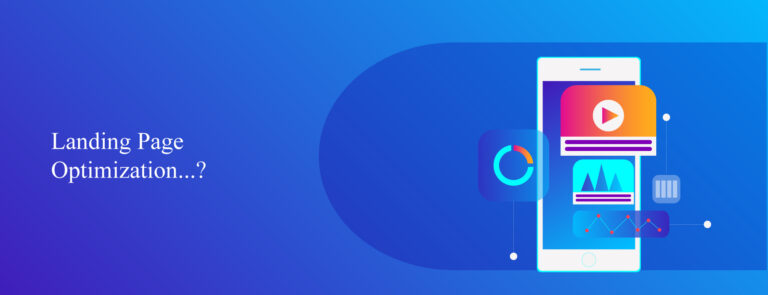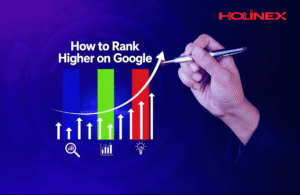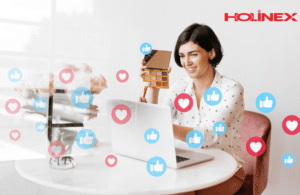As a digital marketer focused on pay-per-click advertising, you know that an optimized landing page is essential to the success of any Google Ads campaign. If visitors arrive at your landing page and quickly bounce, you’ve wasted your marketing dollars. Optimizing your landing page to align with your ad messaging and user intent is key to achieving a high conversion rate and strong return on investment. In this article, we’ll explore some of the most important elements of landing page optimization for Google Ads campaigns. By implementing these best practices, you’ll capture your audience’s attention, build trust in your brand, and turn more visitors into customers. With some time and testing, you’ll optimize your landing page and boost the performance of your Google Ads campaigns.
Why Landing Page Optimization Matters for Google Ads
Optimizing your landing pages for Google Ads campaigns is essential to achieving the best results from your advertising spend.
- Well-optimized landing pages have a clear call-to-action that matches the ad that led visitors there. This helps to convert visitors into leads or customers. Without a strong call-to-action, visitors may become confused or frustrated, leading them to abandon your site.
- Include relevant keywords in your landing page content. Using keywords that match your Google Ads campaign helps to keep visitors engaged by giving them what they searched for. It also signals to Google that your landing page is relevant for the ad and keywords, which can improve your quality score.
- Load speed matters. If your landing page takes too long to load, visitors will likely leave before it even has a chance to render. Optimize images and videos and minimize code to allow your page to load as quickly as possible.
- Track and optimize key metrics like bounce rate, time on page, and conversion rate. See how visitors are interacting with your landing page and make changes to improve the areas that need it. Continually optimizing based on data is key to success.
Optimizing your landing pages for the best user experience and conversion potential will have a big impact on the performance of your Google Ads campaigns. Put in the work to create well-designed, fast-loading, and keyword-rich landing pages and you’ll see significantly better results from your advertising investment.
How to Optimize Your Landing Page for Higher Conversion Rates
To optimize your landing page and increase conversion rates, focus on the following:
- Ensure your headline and page content match the ad that led visitors there. Visitors expect continuity between what they clicked on and the page they land on.
- Include visuals like images, graphics, or video to capture interest. Visuals can convey information quickly and make an impact. However, do not overcrowd the page, and be sure any visuals are high quality and load fast.
- Use a clear page layout with ample white space. A cluttered or confusing page will lose visitors. Organize content into sections with headings and use bulleted or numbered lists when appropriate.
- Express a clear value proposition. Explain exactly what the visitor will get by converting, whether that is a product, service, or information. Focus on the key benefits and how their needs will be met.
- Include a strong call to action like “Buy Now” or “Sign Up Today.” Place the CTA prominently on the page, and make it visually stand out using color or size.
- Optimize the page for mobile devices. With more and more traffic coming from mobile, your landing page must display well on smaller screens. Use a responsive design and large text, buttons, and spacing.
By following these best practices, you can create a landing page that effectively converts visitors into leads and customers. Continually test and optimize your page for the best results. With a well-optimized landing page, your Google Ads campaigns will yield a higher ROI.
Best Practices for Landing Page Optimization
To optimize your landing page for Google Ads campaigns, follow these best practices:
Focus on Relevance
Ensure your landing page content is highly relevant to your ad text and targeted keywords. This relevance signals to Google that your ad and landing page are closely connected, which can improve your ad rank and quality score.
Clear Call-to-Action
Include an obvious call-to-action that matches your ad’s promised experience. For example, if your ad promotes a free trial, your CTA should allow users to easily sign up for the trial. A clear CTA helps users take the desired action, which Google rewards with higher ad position and lower costs.
Mobile-Friendly Design
With more searches happening on mobile devices, your landing page must have a responsive, mobile-friendly design. If your landing page isn’t optimized for mobile, Google will lower your ad rank and Quality Score. Ensure buttons, forms, images, and text are easy to see and interact with on smaller screens.
Fast Load Times
Quickly loading landing pages lead to higher engagement and conversions. Optimize your page speed by compressing images, using a content delivery network, and minimizing redirects. Faster load times will boost your Quality Score and ad rank in Google.
Relevant Content
Include content on your landing page that is useful and relevant to your target audience. For example, for a product ad, include details, specs, reviews, images, videos, and other information about that product. High-quality, relevant content signals to Google that your landing page offers value to users.
In summary, an optimized landing page with a clear CTA, mobile-friendly design, fast load time, and relevant content can significantly improve your Google Ads performance. Continually test and refine your landing pages to achieve the best results.
Common Mistakes to Avoid in Landing Page Optimization
To optimize your landing pages and avoid common mistakes, consider the following:
Lack of Clear Call-to-Action
A call-to-action (CTA) tells visitors what to do next and is essential for conversions. Without a prominent CTA button or link, visitors may leave your page without taking further action. Include a clear CTA like “Sign Up Now” or “Learn More” to guide visitors to the next step.
Irrelevant or Distracting Content
Every element on your landing page should have a purpose that leads visitors closer to converting. Remove or minimize any content that does not directly support your CTA, such as excessive navigation links, ads, or social media icons. Keep your page clean and focused.
Not Optimized for Mobile
With more and more web traffic coming from mobile devices, your landing page must be fully responsive or you risk losing many potential conversions. Ensure buttons, forms, images, and text are easy to view and interact with on smaller screens. If your page is not mobile-friendly, you could be missing out on a huge portion of your target audience.
Lack of Social Proof
Social proof helps build trust and credibility, which are essential for converting visitors. Include testimonials, reviews, media mentions, or case studies on your landing page. When visitors see others have had a positive experience with your product or service, they will be more inclined to convert.
Difficult or Confusing Forms
Keep your forms as short and simple as possible. Only ask for information that is absolutely necessary at this stage in the conversion process. Complicated or lengthy forms can frustrate visitors and cause them to abandon your page. Make the experience as easy as possible by using clear field labels, providing examples, and avoiding technical jargon.
Following these best practices will help you create optimized landing pages, keep visitors engaged, and boost your conversion rates. Continually test and refine your pages to better meet the needs of your target audience.
Tools to Help You Optimize Your Landing Pages
To optimize your landing pages and improve your Google Ads campaigns, utilize these helpful tools:
Google Analytics
Google Analytics provides insights into how visitors interact with your landing pages. Analyze metrics like bounce rate, time on page, and conversion rate to determine what’s working and not working. Make data-driven decisions to improve page layout, content, calls-to-action, and more.
Google Ads Landing Page Builder
Google’s landing page builder tool allows you to easily create customized landing pages for your Google Ads campaigns. Choose from pre-made templates or start from scratch. Either way, you have full control over page content, design, and functionality. Built-in integrations with Google Ads and Analytics make it simple to launch new landing pages and track their performance.
Unbounce
Unbounce is a popular third-party landing page builder. It offers drag-and-drop functionality, pre-made templates, and powerful integrations with Google Ads, Analytics, and other marketing tools. Unbounce gives marketers granular control over landing page elements to optimize for conversions. It also includes A/B testing capabilities to experiment with different versions of your landing pages.
Instapage
Like Unbounce, Instapage is a fully featured landing page builder with a simple drag-and-drop interface. It provides 100+ mobile-optimized templates, customization options, and integrations with Google Ads, Analytics, and other platforms. A/B testing and personalization features allow you to optimize your landing pages for the best results. Instapage also offers landing page management and collaboration tools for teams.
Optimizing your landing pages is key to improving the performance of Google Ads campaigns. The right tools can help analyze how your pages are performing, build better landing pages, and maximize conversions. Experiment with different options to find what works best for your needs and budget.
Discuss key elements of high-converting landing pages, including compelling headlines, clear call-to-action (CTA), and mobile responsiveness.
To optimize your Google Ads landing pages, focus on the following key elements:
Compelling Headlines
Craft a persuasive headline that captures attention and conveys your key message. Use power words and numbers to highlight your value proposition, e.g. “3 Ways to Double Your Sales in 30 Days”. Keep headlines concise, around 5 to 7 words.
Clear Call-to-Action
Include a prominent call-to-action (CTA) button, like “Sign Up Now” or “Learn More”. Place the CTA prominently above the fold on desktop and mobile. Use contrasting colors for maximum visibility.
Mobile Responsiveness
With more searches happening on mobile devices, your landing page must display properly on smartphones and tablets. Use a mobile-friendly responsive design or build a dedicated mobile landing page. Ensure buttons and links are large enough to tap, content is easy to read, and the page loads quickly.
Relevant Content
The content on your landing page should match the offer in your ad and provide value to visitors. Explain key features and benefits, build trust through social proof like testimonials, and preemptively address common objections. Keep copy concise, around 50 to 150 words for each section.
Clear Next Steps
Guide visitors to take your desired action by providing clear next steps. For example, if you want them to sign up for a free trial, explain exactly what they need to do and have a signup form prominently displayed. Remove any distractions or links that lead away from the page.
Optimizing these elements will increase the relevance and conversion rate of your landing pages, leading to lower costs and higher returns from your Google Ads campaigns. Continually test different versions of your landing pages to improve performance over time.
Offer practical tips for improving landing page experience and increasing conversion rates.
To optimize your landing page and increase conversion rates, focus on the following:
Simplify the page layout
A cluttered page confuses visitors and reduces conversions. Use plenty of white space, limit the number of elements on the page, and group related items together.
Highlight the call-to-action
Make the desired conversion action prominently visible. Use a bold button or link, place it above the fold, and reiterate it throughout the page.
Build trust and credibility
Include customer reviews, testimonials, case studies, or media mentions. Explain your expertise, experience, and credentials. Highlight security badges if applicable.
Match the ad
Ensure your landing page message, offer, and design match what visitors expect from your ad. Surprising visitors reduce conversions.
Load quickly
If your page takes more than 2-3 seconds to load, visitors will abandon it. Compress images, minimize redirects, and optimize your code.
Be mobile-friendly
With more people accessing the web via mobile devices, your landing page must display well on smaller screens. Use a responsive design and large buttons that are easy to tap.
Test and optimize
Continually test different versions of your landing page to find what resonates most with your target audience. Make incremental improvements over time based on data and feedback.
Following these best practices will significantly improve your landing page experience, build trust in your brand, and boost conversion rates. Paying close attention to details and optimizing based on real data and user behavior is key.
Google Ads Campaigns Budgeting and Bidding Strategies: Maximizing ROI.
To maximize your return on investment (ROI) from Google Ads campaigns, carefully optimizing your landing pages is essential. ### Match Keywords and Content
Ensure your landing page content closely matches the keywords and phrases used in your Google Ads. This helps to:
- Provide a seamless user experience from ad click to landing page.
- Build trust and credibility in your brand by delivering what you promised in the ad.
- Improve quality score and ad rank which can lower costs and increase impressions.
Optimize for Mobile
With over 50% of searches now on mobile devices, your landing pages must be optimized for the smaller screen. This includes:
- Large text, buttons and calls-to-action that are easy to tap
- A simple, uncluttered layout with minimal scrolling
- Fast loading images and minimal use of heavy media
- A design that dynamically resizes for mobile screens
Include a Clear Call-to-Action on your Google Ads campaigns
Your landing page should have a prominent call-to-action that matches the goal of your ad campaign like:
- Sign up for a free trial
- Book an appointment
- Download a guide
- Subscribe to a newsletter
A strong CTA gives visitors a clear path to conversion and helps maximize the effectiveness of your Google Ads investment. Continually test and optimize your landing pages to improve conversion rates and ROI over time. With regular updates to match changing search behaviors and trends, you can gain an edge over competitors and make the most of your Google Ads budget.
Conclusion
As you have seen, optimizing your landing pages is crucial to the success of your Google Ads campaigns. By ensuring your landing pages are mobile-friendly, have a clear call-to-action, and match your ad messaging, you greatly increase the chance of converting your traffic into leads and sales. While it does require an investment of time and resources, the rewards of higher conversion rates and a better ROI make landing page optimization well worth the effort. By following the best practices outlined here and continuously testing and improving your landing pages, you can turn your Google Ads traffic into a key driver of business growth. The tools and knowledge are there – you just have to commit to optimization.