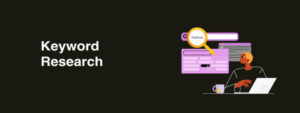As a Google Ads manager, managing Google Ads campaigns, optimizing your budget, and bidding strategies are essential to achieving the best results within your budget. Carefully allocating your budget across campaigns, ad groups, keywords, and devices can help maximize conversions and ROI. This article will explore how to set effective daily budgets, utilize different bidding strategies for search and display campaigns, optimize for conversions or clicks, and make the most of your Google Ads spend. With the right budgeting techniques, you can gain valuable insights into the performance of your ads and ensure you’re making the most of every dollar.
Setting Daily Budgets for Your Google Ads Campaign
To optimize your Google Ads campaign budget, you must set an appropriate daily budget. This determines the maximum amount that can be spent on your ads in a single day.
- Set a daily budget that aligns with your monthly budget. For example, if your monthly budget is $3,000, a daily budget of $100 would be suitable. This ensures your budget is distributed evenly over the month.
- Start with a lower daily budget and increase over time. Begin with $50 to $100 per day, then make incremental increases of 10-25% as you gain data about how your ads are performing. This cautious approach helps avoid overspending.
- Adjust your daily budget seasonally if needed. For example, increase around the holidays or other busy periods, then decrease again afterward. This flexibility allows you to maximize high-performing periods.
- Consider device-level daily budgets for more control. You can set separate daily budgets for mobile devices, desktop computers, and tablets to fine-tune how much you’re spending on each device type.
- Review and revise your daily budgets regularly based on metrics like impressions, clicks, and conversions. Make data-driven decisions to improve your campaign’s performance over time.
With strategic daily budgeting, you can make the most of your Google Ads investment. Start conservatively, evaluate the data, and optimize for the best results. Your ideal daily budget is out there—you just have to discover it.
Choosing Bidding Strategies to Optimize Your Budget
To optimize your Google Ads budget, you must choose bidding strategies tailored to your campaign goals and budget. Two common options are:
- Manual bidding: You set maximum costs per click (CPC) bids for your ads and keywords. This approach requires close monitoring to achieve your target cost per acquisition (CPA) or return on investment (ROI). However, it provides full control over your bids.
- Automated bidding: Google Ads automatically adjusts your bids to help achieve your campaign goals while respecting your budget. The options include:
- Target CPA: You set a target CPA, and Google Ads adjusts bids to optimize conversions at that target. This works well if you have conversion tracking in place.
- Target ROAS: You set a target return on ad spend (ROAS), and bids are adjusted to generate that revenue. This requires conversion values to be set up.
- Maximize conversions: Bids are automatically adjusted to get the most conversions possible within your budget. This is best if conversions are your top priority.
In summary, for the best results at the lowest cost, you must select bidding strategies that match your key performance indicators and then monitor them regularly to achieve the optimal balance of conversions, revenue, and budget utilization. With the proper approach, you can maximize the impact of every dollar spent on your Google Ads campaigns.
How to Allocate Budgets for Different Ad Groups
Determine Campaign Goals and Budget
To allocate budgets for ad groups effectively, first, determine your campaign goals and set an overall budget. Consider factors like:
- Target cost per conversion
- Expected conversion rate
- Maximum cost per click (CPC)
Set a daily budget that allows you to achieve your goals without overspending. Start with a budget that’s adequate but not too high, and make adjustments based on performance.
Distribute Budget Based on Ad Group Performance
Once you have an overall budget, distribute it among your ad groups based on:
- Ad group performance – Allocate more budget to high-performing ad groups with a good CPC and conversion rate. Reduce the budget for underperforming ad groups.
- Keyword bids – Increase the budget for ad groups with higher-value keywords and more competitive bids. Decrease budget for ad groups with a broad match or less competitive keywords.
- Device and location targeting – Ad groups targeting more lucrative devices (desktop) and locations may warrant bigger budgets. Reduce the budget for ad groups with poor performance on certain devices or in some locations.
- Seasonality – Consider seasonality and how it impacts your industry. Increase budget during peak seasons and for ad groups that capitalize on the seasonal interest. Reduce budget during off-seasons.
Continuously monitor how your ad groups are performing with their allocated budgets and make adjustments as needed to optimize your campaign. An ideal budget distribution will maximize conversions and revenue while keeping you within your overall budget.
Adjusting Budgets Based on Performance
Adjust Daily Budgets Based on Performance
As you analyze the performance of your Google Ads campaigns, you may need to make adjustments to your daily budgets to optimize results. If a campaign is performing well and spending its full daily budget, consider increasing the budget by 10-30% to drive more traffic and conversions. You can also reallocate the budget from underperforming campaigns to high-performing ones.
Conversely, if a campaign is not generating a positive ROI or quality leads, you may need to decrease or pause the daily budget. Some signs a campaign may need budget decreases include:
- Low CTRs (under 2% for search, under 0.5% for display)
- High cost per conversion
- Low conversion rates (under 2% for e-commerce, under 10% for lead gen)
- Irrelevant traffic and bounces
When decreasing budgets, cut them by at least 30-50% so you can significantly improve performance before re-increasing. You may also want to re-evaluate targeting, ads, landing pages, or other campaign elements.
Daily budgets should be actively managed based on data and results. Be willing to make incremental changes to find the optimal budget levels for your campaigns. Your Google Ads account should remain flexible, with budgets that can be scaled up or down as needed to gain the best ROI. With regular optimization and budget management, you can improve the effectiveness of your PPC campaigns.
Discuss the pros and cons of different bidding options, such as manual bidding, automated bidding, and target CPA (cost per acquisition).
Manual Bidding
With manual bidding, you set maximum cost-per-click (CPC) bids for your ad groups and keywords. This gives you full control over your bids but requires ongoing optimization to achieve your target metrics.
Pros:
- Complete control over bids. You can set bids based on your budget and ROI goals.
- Ability to optimize bids based on performance. You can adjust bids up or down based on metrics like CTR, conversion rate, and ROI.
Cons:
- Time-consuming. Manually optimizing bids across campaigns, ad groups, and keywords requires significant time and effort.
- Difficult to scale. As your account grows in size and complexity, manual bidding becomes increasingly difficult to manage.
Automated Bidding
Automated bidding options like Target CPA bidding use machine learning to optimize your bids to achieve a target CPA goal. Google Ads will automatically adjust your bids to aim for your target CPA.
Pros:
- Saves time. Automated bidding handles the ongoing optimization of your bids.
- Scales easily. Automated bidding can efficiently optimize bids across large, complex accounts.
- Achieves target metrics. Automated bidding aims to achieve your target CPA goal.
Cons:
- Loss of control. You give up manual control of your bids to Google Ads.
- Learning period. It can take time for the automated bidding algorithm to learn and optimize bids effectively. Performance may be volatile during this period.
- Target CPA goal required. You need to provide a target CPA for the automated bidding to work towards. Choosing an appropriate target CPA may require testing and adjustment.
In summary, consider your budget, resources, and performance goals when determining a bidding strategy. Manual bidding provides control but requires significant effort, while automated bidding saves time but relinquishes some control. A combination of strategies may suit some accounts best.
Offer tips for optimizing budgets and bids to achieve maximum return on investment (ROI).
Set a daily budget
To optimize your Google Ads budget, establish a daily budget that aligns with your monthly budget and campaign goals. As a general rule of thumb, set a daily budget that is 1/30 to 1/15 of your monthly budget. This ensures your ads are shown consistently to potential customers while still pacing to stay within your monthly budget.
Adjust bids for maximum ROI
Google Ads uses an auction system to determine ad placement, so the higher your bid, the more prominent your ad position. However, the highest bid does not always equal the best ROI. Evaluate how different bid amounts impact your key metrics like impressions, clicks, and conversions to find the “sweet spot.” You may need to adjust bids for different ad groups, keywords, devices, locations, and time of day to maximize your budget. Use the keyword planner tool to see suggested bid ranges for your target keywords.
Enable budget optimization
Once you have a daily budget and optimized bids in place, turn on the “Optimize for conversions” feature. This will automatically adjust your bids to get the most conversions for your budget. Google Ads will lower bids for less effective keywords and raise bids for keywords driving more conversions. Budget optimization works best once you have significant conversion data, so you may need to run a campaign for a few weeks before enabling this feature.
Review and revise regularly
Closely monitor how your budget and bids are impacting campaign performance. Make incremental changes to bids and your daily budget as needed to improve results. You may find certain days of the week or times of day require higher or lower budgets to achieve your targets. Regular optimization and revision is key to maximizing your Google Ads ROI.
Remember to conduct thorough keyword research for each topic and optimize your blog posts with relevant SEO keywords to enhance their visibility and search engine rankings.
Conduct Thorough Keyword Research
To optimize your Google Ads campaigns and achieve the best results within your budget, you must first research and select targeted keywords. Identify keywords that are relevant to your products or services and that potential customers are likely searching for. The more specific and tailored the keywords are to your business, the higher the chance of connecting with interested audiences.
Some tips for effective keyword research:
- Analyze search trends to find keywords that are frequently searched but have little competition. These long-tail keywords can be very effective.
- Use keyword research tools like Google’s Keyword Planner to discover new keyword ideas and see estimates of their search volume and cost.
- Include synonyms and related terms for your main keywords. For example, use “budget” along with “finance” and “money”.
- Optimize your ad copy and landing pages with the keywords you want to target. This will improve your quality score and lower costs.
- Review and refine your keywords over time based on performance. Remove or replace underperforming keywords.
Conducting comprehensive keyword research and optimizing your Google Ads campaigns around the most relevant keywords for your business is key to success. Carefully selected, targeted keywords will help you reach more interested searchers and gain valuable traffic to your website. By focusing your budget on the keywords that resonate most with your potential customers, you’ll achieve the best results from your Google Ads campaigns.
FAQ: Common Questions About Budgeting for Google Ads
How much should I budget for a Google Ads campaign?
The budget you allocate for your Google Ads campaign depends on your business goals and how much you can afford to spend. As a general rule of thumb, start with a daily budget of at least $50 to $100 per day. This allows enough budget to get quality traffic and generate leads or sales. You can then adjust based on the results and your ROI.
Should I use a daily budget or a total budget?
For most advertisers, a daily budget is recommended over a total budget. A daily budget gives you more control and flexibility. You can make changes quickly based on how the campaign is performing. With a total budget, the budget is spent evenly over the billing cycle, so you have less control over daily spending. Start with a daily budget and once the campaign is optimized, you can switch to a total budget if desired.
How do I optimize my budget?
To optimize your budget, closely monitor your campaign metrics like impressions, clicks, cost per click (CPC), and conversions. Look for opportunities to improve performance and reduce costs, such as:
- Adjusting your keyword bids to increase impressions for high-performing keywords and decrease bids for underperforming keywords.
- Improving your ads to increase click-through rates (CTR) and decrease CPC.
- Excluding poorly performing devices, locations, and times of the day.
- Increasing your budget for top-performing ad groups and decreasing your budget for ad groups with a low ROI.
Making ongoing optimizations to your campaign based on performance metrics will help you maximize your budget and get the best ROI from your Google Ads investment.
Conclusion
As you have seen, there are several effective budgeting techniques you can implement in your Google Ads campaigns to maximize your advertising dollars. By setting daily budgets, using bid strategies like target CPA or target ROAS bidding, and adjusting bids frequently based on performance, you put yourself in the best position to achieve your campaign goals. While it may require continuous optimization and monitoring, implementing smart budgeting strategies for your Google Ads campaigns is well worth the effort. With the right budgeting approach, you can gain valuable visibility, drive more traffic to your site, and ultimately boost your bottom line.